Reservation System Tutorial
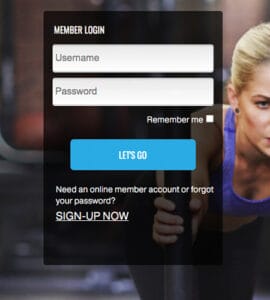
- To sign-up:
Go to fof.motionvibe.com. - Click on “SIGN-UP NOW” (You will create your Username and Password on the next page.)
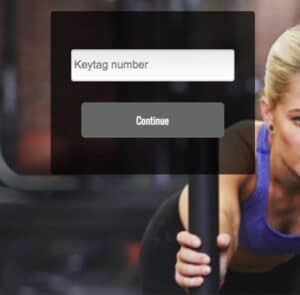
- Enter your keytag number. (This can be found on your scan card. If you do not have a scan card, please call the club, 508-820-0424, to get your keytag number.)
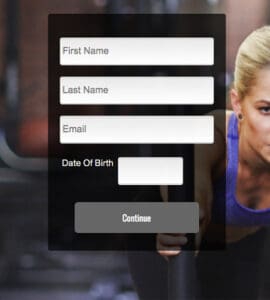
- Add your name, phone number and email.
- Click on “Date of Birth” box. A calendar will pop-up. Select month and year. Please note: This will not be visible in the white box after you’ve selected.
- Click on “Continue.”
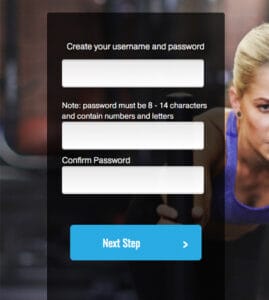
- Add a username and password.
- Click on “Next Steps.”

- You’ll land on the homepage. Click on “Workout Reservations Schedule” below the image.

- Click on “Workout Reservations Schedule” from the main menu and choose from Cardio Area, Free Weight Area, or Spin Room.
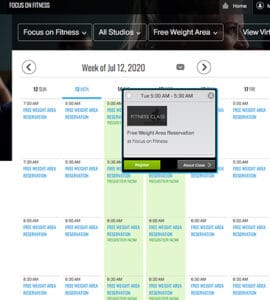
- Select “REGISTER NOW” under the day and time you want to visit. (Availability is indicated by the green columns.) Then click on the green “Register” button.
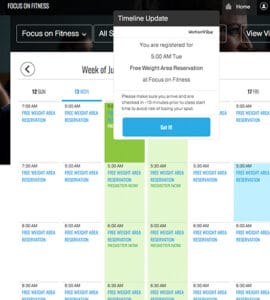
- You will receive your confirmation.
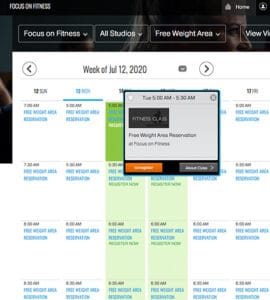
- If for any reason you cannot make your scheduled time, please click on your registered time and unregister.